Learn About the Game Line Rider ZaDa v1.3
I stumbled across Line Rider ZaDa v1.3 recently, and it’s honestly one of those little browser gems that sneaks up on you. If you remember the classic Line Rider, where you draw snowy hills and watch a tiny sledder coast along, ZaDa builds on that same joy but sprinkles in some unexpected extras. The interface still feels familiar—you sketch lines, hit play, and watch the physics do their thing—but the tweakable settings give you way more control over speed, gravity, and friction without diving into code.
One of the coolest things in version 1.3 is the track editor’s new “bend” tool. Instead of laboring over dozens of tiny line segments to get a smooth curve, you can now click and drag a node to tweak the path in real time. It sounds small, but once you’ve tried it, you’ll never go back. Plus, there’s a color palette for lines so you can mark jump ramps in red, loops in green, or just personalize your course however you like.
I also appreciate the built-in sharing feature. You can save your creation with a one-click link that friends can load instantly—no uploading or registrations required. It keeps the community spirit alive, because you’re always discovering new tricks or wild tracks from other riders around the world. I’ve even spent entire evenings tweaking someone else’s design and improvising little flares here and there.
Overall, Line Rider ZaDa v1.3 hits that sweet spot: straightforward enough that anyone can fire it up and make something fun in minutes, yet deep enough to get lost in subtle physics experiments for hours. Whether you just want to doodle a simple slope or engineer a gravity-defying stunt course, this version pretty much nails it.