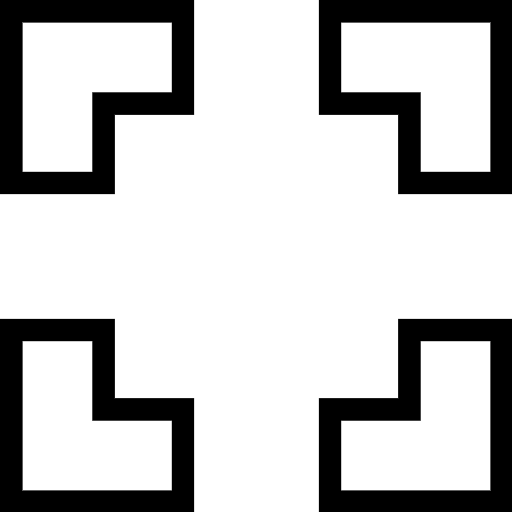
Enjoy Playing Code Monkey
You know those moments when you’d rather swing from a vine than stare at a blank screen? That’s exactly the vibe Code Monkey gives you—except the vine is made of code, and you’re teaching a little monkey to snag bananas instead of just hanging out. You start off with super simple commands that feel more like telling an animated buddy, “Hey, go left!” or “Jump up!” It’s laid out so nicely that you don’t even realize you’re learning CoffeeScript syntax until you’re several levels in and your monkey pal’s got a whole collection of bananas to show off.
As you get further into it, things crank up. You’ll start using loops, conditional statements, even functions to handle trickier puzzles, like avoiding angry owls or navigating around pits. It’s all wrapped up in bright colors and cheeky animations, so when you hit a roadblock you’re not sweating it—you’re just figuring out how to tweak your code so your monkey doesn’t end up in hot water. And when it clicks, it’s this tiny victory dance you do in your head, because you literally wrote something that made an in-game character do exactly what you wanted.
What really makes Code Monkey stand out is how it grows with you. Teachers and parents can keep track of progress, set up bite-sized challenges, even customize tasks depending on how ambitious you’re feeling. There’s no pressure to write perfect code from the get-go—small mistakes just lead to playful error messages, not stern warnings. That relaxed atmosphere makes it easy to dive right back in until you finally nail that tricky function or optimize your loop so your monkey is lightning-fast.
By the time you’re deep into the later levels, you’ve built up a solid sense of how coding patterns work—loops, variables, logic, all those things that usually feel impossibly abstract. And you did it by helping a cartoon monkey. It’s surprisingly satisfying to see a learning curve that doesn’t feel like a cliff, and to realize that you’ve genuinely picked up programming basics without even thinking about textbooks. Code Monkey doesn’t just teach you code; it gives you a fun reason to keep coming back for more.