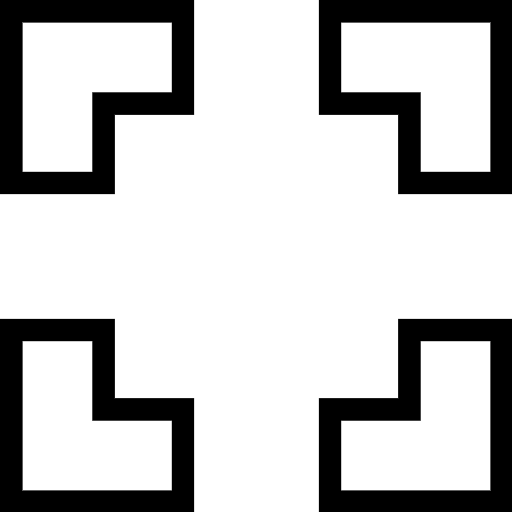
Info About Calm Before the Storm
I stumbled across Calm Before the Storm a few weeks back, and I have to admit, its opening sucked me right in. You play as a weather mage who’s accidentally unleashed a massive, world-shaping tempest, and now you’ve got to piece together ancient elemental sigils scattered across these dreamy, floating isles. There’s a real gentle melancholy to the setup—you’re racing against your own mistake, and every island you visit has a little story bobbing beneath its charming little aesthetic.
At its heart, Calm Before the Storm is all about juggling puzzles and exploration. You’ll be shifting wind currents, rerouting lightning strikes, and even recalibrating rainstorms to unlock hidden pathways. It never feels overwhelming, though—the game eases you in with a few breezy gusts and rain breaks, then steadily ramps up so you’re feeling proud of solving the trickiest grid rearrangement. The way weather unfolds around you, like a character in its own right, is what anchors the whole thing.
And can we talk about how gorgeous it is? the world looks like it was brushed in watercolor, with pastel clouds hanging over mossy ruins and old stone bridges. All of it is paired with this soft, ambient soundtrack—like you’re on a lake at dawn. Lightning crackles feel satisfyingly chunky, too, so when you do redirect a bolt the visuals snap in a way that makes you grin. It’s that kind of tactile pleasure you don’t always get with puzzle-adventure mash-ups.
By the time I saw the credits roll, I was already itching to go back and hunt down every hidden spiral rune. It’s a chill ride that still manages to surprise you, a little like sailing into a storm you secretly helped unleash. If you love laid-back puzzle worlds with a dash of drama, Calm Before the Storm might just be the quiet storm you’ve been waiting for.