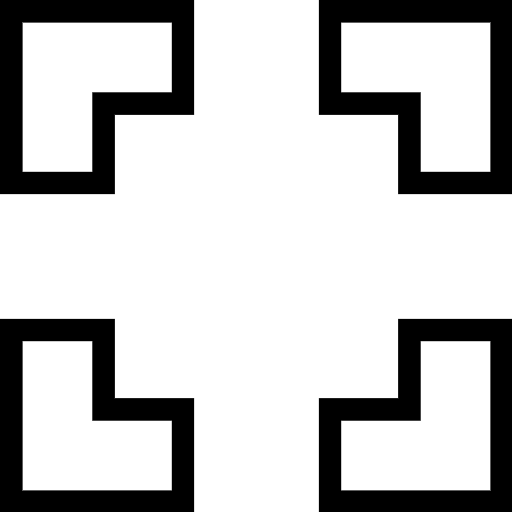
Learn About the Game Borderless
I recently dove into Borderless, and honestly, it’s one of those surprises that sneaks up on you. On the surface, it looks like a minimalist puzzle-platformer—clean lines, neon accents, simple controls—but once you start flipping between two overlapping worlds, it quickly becomes something much more engrossing. You guide this little orb through a series of geometric mazes, and with every level the puzzles play with space and perception in clever ways that feel fresh even if you’ve seen a hundred other platformers.
What really hooked me is how each stage forces you to think in two dimensions at once. You’ll be running along white platforms in one layer while colored obstacles loom in the other, and the only way forward is to switch perspectives at precisely the right moment. There’s no tutorial holding your hand—just a few cryptic images and your instincts. That trial-and-error flow, combined with the need to stay one step ahead in your head, gave me that rare “just one more try” itch late into the night.
Visually, it’s so minimal yet striking. Black, white, and bursts of electric cyan guide your eyes toward the next move, and everything feels crisp, almost like a living blueprint. And the soundtrack? Super chill ambient tones that somehow make every tiny jump or portal flip feel cinematic. It never overwhelms you, but it definitely builds tension when a tricky sequence is closing in.
By the end, Borderless left me feeling surprisingly accomplished—like I’d cracked the code on a puzzle that was tailor-made to mess with my brain. It’s not a sprawling epic or an open-world sandbox, but if you’re in the mood for smart level design, a cool vibe, and bite-sized challenges that stack up to something memorable, this one’s worth the look.