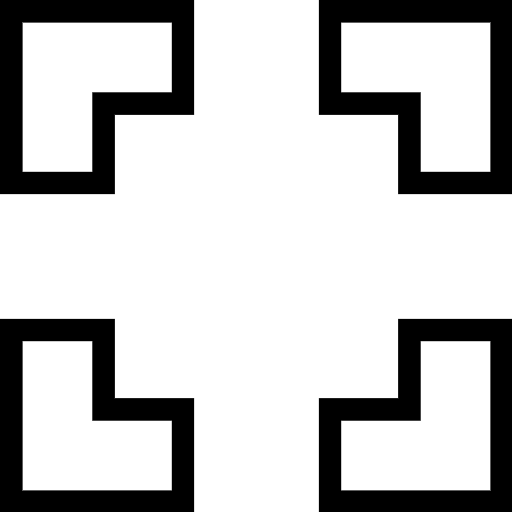
Info About Adventure Squirrel
I stumbled across Adventure Squirrel while looking for something light-hearted to play, and I have to say, it immediately won me over with its playful charm. You step into the tiny paws of a fluffy squirrel on a mission to gather lost acorns scattered across colorful forest levels. Right from the first jump, you can feel the game’s whimsical personality shining through the vibrant backgrounds and the squeaky sound effects whenever you nab one of those prized nuts.
What really hooks you is the way the game layers simple platforming with just enough puzzle-solving to keep it interesting. One minute you’re leaping between mushroom platforms, the next you’re using a gust of wind or a cleverly positioned leaf to reach a secret alcove. The controls are super snappy—your squirrel can dash, tail-spin, and even glide on leaves to cross chasms—so it never feels like you’re fighting the mechanics, just the occasional cheeky obstacle.
Visually, Adventure Squirrel is a treat. The hand-drawn art style feels like it was plucked straight out of a storybook, and every level has its own little personality—whether you’re scampering through a sun-dappled grove or tiptoeing past sleepy hedgehogs in a moonlit glade. The music complements it perfectly, too: light piano melodies that give off that cozy, afternoon-in-the-forest vibe without ever becoming background noise you quickly tune out.
By the time you’re hunting for all the hidden collectibles or racing the clock in time-attack modes, you realize just how much depth is packed into this modest little adventure. It’s the kind of game you can breeze through in an evening or keep coming back to for shorter play sessions, and either way, it leaves you with a big grin. If you’re in need of a quick, joyful escape, Adventure Squirrel might just be your new favorite companion.