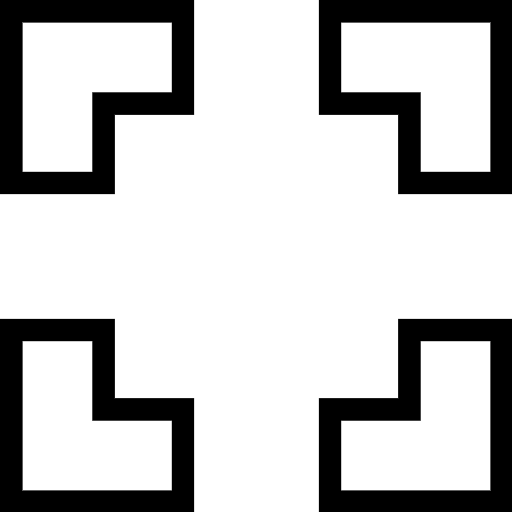
Play Online A Key Path
I’ve been playing A Key Path recently, and it’s one of those games that sneaks up on you—simple on the surface, but startlingly deep once you dive in. You control a little avatar in a pastel-hued maze, gathering keys that unlock gates leading you further down a twisting series of corridors. Each time you think you’ve got a handle on the next move, the game throws a new trick at you—locked doors that demand just the right key, timed switches, or pressure plates that whisk you off-course if you slip up.
What really hooks me is how it balances quiet exploration with that pinch of tension. The soundtrack is almost meditative, soothing you as you weigh which key to use first, but as soon as you step into a new zone, you realize the layout has shifted and you’ll have to rethink your path. No hand-holding here: the puzzles evolve organically, and each solved challenge feels earned, almost like you and the game are having a tacit conversation about what comes next.
I also appreciate the subtle world-building scattered throughout the levels. There’s no written story or lengthy cutscenes—just environmental hints, occasional graffiti on the wall, and tiny statues that suggest someone else once traveled these halls. It makes each discovery feel personal, and I’ve found myself pausing just to soak in the atmosphere before moving on. It’s a neat trick: by limiting narrative beats, the game makes the spaces themselves tell the tale.
By the time you reach the final corridor, you’re not just happy to have completed the puzzles; you’ve developed a sort of fondness for the place, like you’ve explored an abandoned mansion full of secrets. A Key Path doesn’t need extravagant graphics or epic storylines—it trusts you to piece things together, and that trust pays off in a quietly rewarding playthrough.