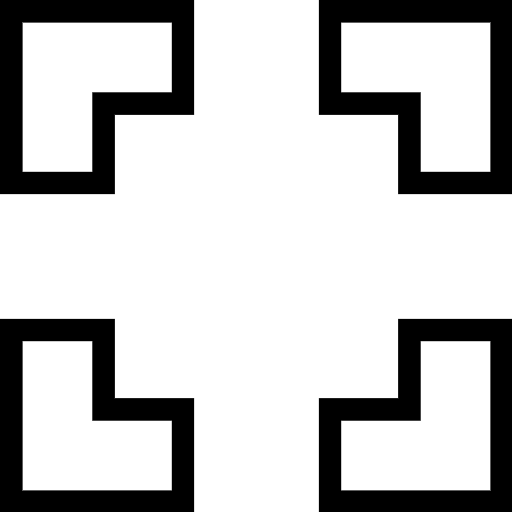
About Tingly Solitaire
Tingly Solitaire feels like the friendliest way to kill a few minutes or unwind after a long day. You don’t have to fuss with complicated settings—just load it up in your browser, pick a deck style you like, and dive into a classic game of Klondike. The cards glide smoothly across the screen with satisfying animations and little “tink” sound effects whenever you make a move. It’s simple, it’s clean, and there’s something almost meditative about watching those piles come together.
What’s nice about this version is that it doesn’t overwhelm you with bells and whistles. Sure, there are options to draw one or three cards at a time, an undo button for that “oops” moment, and even a hint if you really get stuck. But it never feels like you’re sacrificing the core satisfaction of solitaire for gimmicks. You’ll find yourself playing consistently, trying to beat your own best time or rack up a longer win streak.
If you’re the type who likes a little dash of variety, Tingly Solitaire offers themes and backgrounds so you’re not staring at plain green felt forever. Want a beach sunset behind your cards? You got it. Prefer a sleek, dark mode for late-night sessions? That’s there too. Those small personal touches keep the experience feeling fresh, even if it’s the same old deal of sorting red and black cards.
All in all, Tingly Solitaire nails what casual card players are after: quick play, gentle rewards, and zero hassle. You can start a new game in a second, and whether you’re a solitaire veteran or someone who’s just discovering the draw of stacking cards in order, it’s an inviting digital version of a timeless pastime. Enjoy a few shuffled decks, see how many you can win in a row, and bask in those tiny “ting” victories.