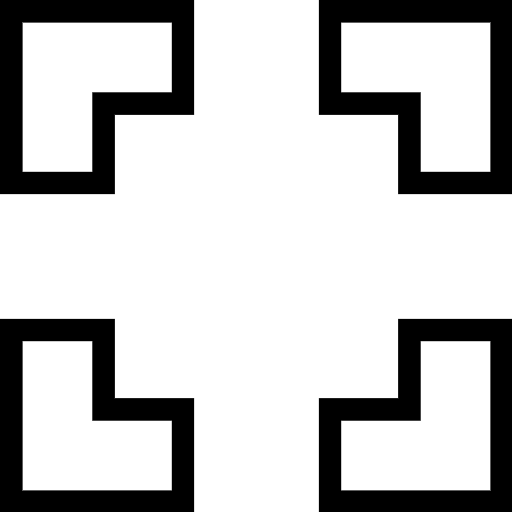
Get to Know the Game Roller Coaster Builder 2
Roller Coaster Builder 2 lets kids act like coaster designers. The screen shows a start station and a goal flag. With the mouse they draw a track that connects those two points. They can make small hills, tall drops, and sharp turns. When they press the ride button, a train rolls out and follows the path they drew. If the track breaks in the middle, the cars fall, and they jump back to the editor to fix that gap.
The game gives many tools to shape the ride. Kids can add loops that turn the train upside down, tight twists that spin it around, and soft curves that feel calm. Each scene has a different backdrop, like tall mountains or a city with towers and bridges. They also drop small props near the track, such as animals or dinosaur figures, which the train passes during the ride. The more they play, the more they learn which shapes keep the train steady and which shapes send it off the rails.
Roller Coaster Builder 2 helps kids learn about cause and effect. A steep hill means more speed on the way down. A hard turn after a drop snaps the train to one side. They see these ideas happen right away when they test the track. The simple drag and click controls stay easy to use, and the first person ride view makes each success feel like a real trip through a park they built on their own.