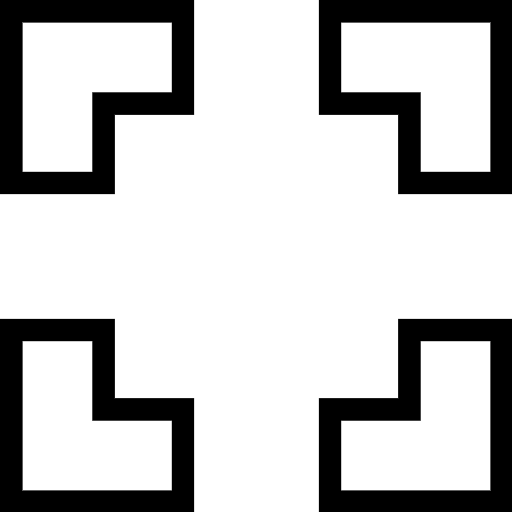
Info About Level Editor 2
Ever stumbled across a neat little browser game that hands you all the tools to build your own custom platforming levels? That’s exactly what Level Editor 2 does. It’s got that nostalgic pixel-art vibe, but with an intuitive drag-and-drop setup that feels instantly familiar if you’ve ever tinkered with any kind of map maker or stage creator. You pick tiles from a palette, place hazards or enemies with a click, and even set the player’s start and finish points without any tedious coding or hidden menus.
Once you’ve sketched out your dream—or nightmare—run, hitting the play button transforms you into your own star tester. Suddenly you’re sprinting across those floating blocks you just placed, dodging spikes and bouncing off springs. It’s ridiculously satisfying when you nail a tricky jump after rearranging a platform just right, and the real fun starts when you decide to crank up the challenge or hide a secret passage for other players to discover.
What really gives Level Editor 2 some extra shine is the community around it. Every level you make gets a unique share code, so you can copy-and-paste it into the chat or drop it on a forum. Then you can dive into other people’s creations, vote on your favorites, and even remix levels that catch your eye. It’s like a never-ending potluck of ideas, and you’ll find everything from breezy tutorial courses to full-blown marathon obstacle runs.
If you’ve ever wanted to try your hand at game design but got daunted by fancy software or scripting languages, this is a sweet spot. It keeps things simple, playful, and all about experimentation. Before you know it, you’ll have lost track of time tweaking jumps, swapping out enemies, and chasing down that perfect, troll-proof level that’ll have your friends pulling their hair out—in the best way possible.