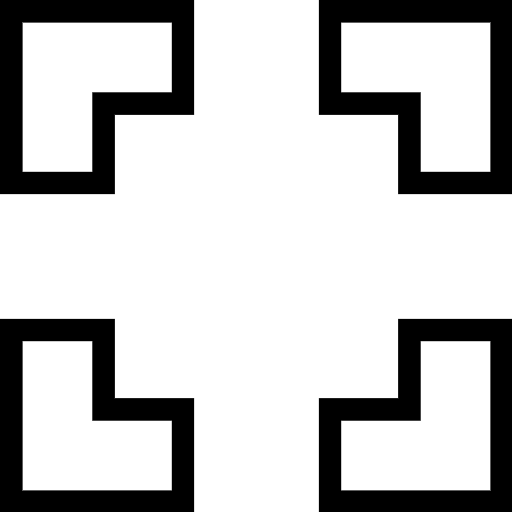
About Grab the Apple
Have you ever stumbled onto Grab the Apple and found yourself hooked before you even realized it? It’s one of those deceptively simple puzzle games where your goal is to guide a little critter to swipe a shiny apple, but the way you do it can twist your brain into knots. Each level drops you into a new arrangement of platforms, switches, and obstacles, and you’ve got to figure out the right sequence of moves to nab that fruit without tumbling off the screen.
Controls are slick and intuitive—you drag paths, toggle levers, or even use a bit of momentum to fling your character into the apple’s path. Sometimes you’re stopping falling blocks in midair, other times you’re timing a jump just so. The physics feel spot-on, so when something slides or bounces unexpectedly, it never feels unfair—just another puzzle to solve.
As you work through the chapters, the layouts get trickier and the puzzles more layered. Early on, you’ll breeze through levels in seconds; later, you’ll be pausing, rethinking your strategy, and maybe even sketching out solutions on a napkin. It’s that sweet spot where the challenge ramps up but still feels playful, keeping you coming back day after day.
Beyond its mind-teasing puzzles, Grab the Apple has a laid-back vibe that makes it perfect for short gaming sessions. Whether you’ve got five minutes on the subway or you’re winding down on the couch, it’s a fun distraction that doesn’t overstay its welcome. And once you finish the main stages, there are bonus challenges that give you even more reasons to dive back in.