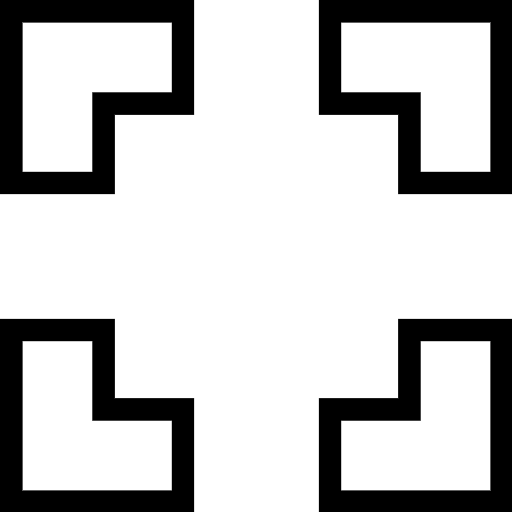
Enjoy Playing Google Solitaire
If you’ve ever had a spare minute and typed “solitaire” into Google, you’ve probably noticed that classic card game popping up in your search results. It’s the familiar Klondike version you grew up playing, right there in a clean interface that loads instantly. You don’t need to install anything or sign up for an account—you just click, and your deck of cards slides onto the table.
Playing is just like the old days: build up each suit from Ace through King, stack cards in alternating colors, and clear the tableau to reach those foundation piles. Google Solitaire lets you pick between drawing one card at a time or three, so you can choose an easier or more challenging route. If you get stuck, a gentle hint system nudges you in the right direction, and an unlimited undo button means you can experiment without fear of messing up your streak.
To keep things fresh, you can cycle through different card backs and background themes—everything from serene green felt to a moody dark mode for night owls. The visuals are simple but pleasing, and the animations give each move just enough flair without being distracting. Whether you’re on a desktop or tapping away on your phone, it all feels smooth and responsive.
Beyond casual play, there’s a daily challenge that encourages you to come back every day and earn up to three stars by meeting specific goals. The game tracks your best times, your move counts, and even your win percentage, so you can see how you stack up against your own personal records. It’s a tiny victory dance in an otherwise hectic day—great for clearing your head or simply filling a short break with something satisfying.