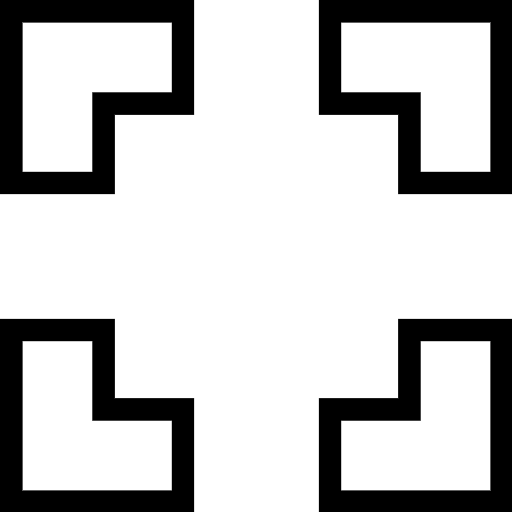
Introduction to Chess Master 3D
You’ll notice right away that Chess Master 3D isn’t your average flat board affair. The game drops you into a fully rendered three-dimensional playing field, complete with shaded pieces that cast subtle shadows and tilt as you rotate the board. Flick and pinch to find the perfect angle, then slide your knight into position or tap to launch your bishop across the diagonals. It feels tactile and satisfying, almost like you’re handling real wood and ivory much more than swiping on glass.
Getting into a match is as simple as selecting a difficulty level. Beginners can start with a patient AI that offers hints on possible moves, while more seasoned players can crank things up to master-level bots who won’t waste any chances. There’s even a puzzle mode that drops you into classic checkmate scenarios, so you can sharpen your tactics without sitting through full games. And if you’re the type who likes a quick lesson before jumping in, you can watch a few in-game tutorials that break down openings, forks, and endgame checkmates in under a minute.
What I really enjoy is the multiplayer experience. You can challenge friends directly or hop into random online games, complete with a simple chat window that lets you send quick glances like “gg” or “nice move.” Leaderboards track your win streaks and ELO rating, so you’ll see how you stack up against players around the globe. Tournaments pop up at regular intervals, too, giving you a shot at climbing the ranks and earning cosmetic upgrades like themed boards and special piece designs.
At the end of the day, Chess Master 3D strikes a sweet balance between casual fun and serious strategy. Whether you’re killing time on your commute or drilling tactics between work breaks, it’s easy to pick up but never feels shallow. The 3D presentation adds a layer of charm, and the variety of play options keeps you coming back. If you’ve always wanted to take your chess game online without sacrificing that analog feel, this app is one of the best ways to do it.